Saturday, January 25, 2020
Tuesday, January 14, 2020
RIP Windows 7: We’re Going to Miss You
RIP Windows 7: We’re Going to Miss You

More than a decade after its release, Windows 7 support ends on January 14, 2020. Let’s look back at what made Windows 7 so awesome and why it’s a great operating system we’ll remember for the rest of our lives.
A Worthy Upgrade from Windows XP
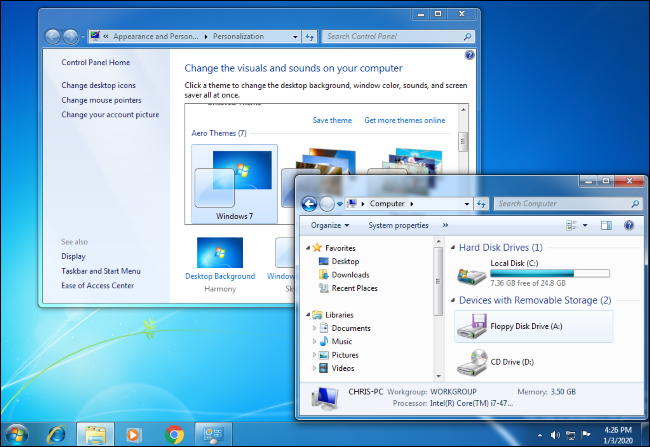
Windows 7 arrived on October 22, 2009, eight years after Microsoft released Windows XP. Sure, Windows Vista was released between the two, but many people didn’t upgrade to Windows Vista. Many of us here at How-To Geek didn’t!
Windows XP was a solid operating system in its day. It was the first consumer version of Windows based on the Windows NT core and was vastly more stable than the previous release, Windows ME. But 2001 was a different time than 2009, and Windows XP was getting long in the tooth.
Windows 7 was a significant upgrade from Windows XP. Even the visuals were a big deal: Windows XP may be remembered fondly now, but many Windows users slammed it for its “Fisher-Price look” at the time. Windows 7 brought Aero Glass, a more refined transparent look that many Windows users still miss on Windows 10.
So many things were improved. For example, Windows HomeGroup made it much easier to share files and printers compared to Windows XP’s classic-style home networking setup. Windows 7 offered a well-supported 64-bit version. There was a 64-bit edition of Windows XP, but it arrived later, and many fewer people used it.
Windows 7 was also designed from day one for security. It’s easy to forget, but Windows XP’s initial versions were somewhat vulnerable to malware as they exposed critical services to the internet by default. That led to the “Trustworthy Computing” initiative and Windows XP Service Pack 2, which enabled the Windows Firewall by default. Windows 7 was much more secure out of the box.
Fulfilling the Promise of Windows Vista
Many of Windows 7’s best features weren’t new at all. They were more refined versions of features first introduced in Windows Vista, which many PC users skipped. Windows 7 saw heavy polishing and refinements given to many of Windows Vista’s features. Windows 7 was to Windows Vista as Windows 10 is to Windows 8.
User Account Control is one of those big features. It’s easy to forget the bad old days now, but many people ran Windows XP with Administrator accounts, and all the software ran with Administrator permissions all the time. Windows XP theoretically let you use a standard user account with reduced permissions, but many applications didn’t support it. User Account Control brought a streamlined way of allowing Administrator access, and now typical Windows desktop programs run with lower permission levels except when they require full access to your system. That’s great for security as it limits the damage running applications can do to your system, especially if they’re compromised.
This was a Windows Vista improvement, but many applications weren’t designed for it in that era. UAC was rough in the early days of Windows Vista. A new graphics driver model was also introduced in Windows Vista, but manufacturers took some time to stabilize their graphics drivers.
Those teething problems were fixed on Windows Vista before Windows 7 launched. Windows 7 gained the polished versions of all of these important features, and the operating system was rock-solid stable and quick on day one.
A Raft to Cling to During the Windows 8 Era
Windows 8 came out three years after Windows 7, and that’s when we started appreciating Windows 7 even more.
At the time, Microsoft’s vision was all about touch screens. Windows 8 didn’t include a Start menu and forced you to boot to the full-screen “Metro” environment. Even on desktops, Microsoft figured that a huge full-screen “Metro” application was the future. Who needs windows on an operating system named Windows, anyway?
Windows users balked, and many of the craziest changes—the lack of a Start menu, for example—were quickly walked back in Windows 8.1. Other changes, like the ability to run these new-style applications in desktop windows, materialized in Windows 10.
But, while Windows was undergoing its most traumatic changes in decades, most Windows users didn’t skip a beat. We all had Windows 7 to hold on to. The crazy changes in Windows 8 didn’t matter. In fact, most people skipped Windows 8 and went straight to Windows 10.
An Operating System From a Simpler Time
Using Windows 7 feels like using an operating system from a simpler era.
For example, Solitaire on Windows 7 is just a desktop program that plays Solitaire. Unlike in Microsoft’s modern version of Solitaire, you won’t find any video ads or paid monthly subscriptions in Solitaire on Windows 7.
Windows 7 has automatic updates, but not automatic forced updates you can’t disable. This is, thankfully, something Microsoft has walked back from. You now have much more control over Windows 10 updates.
Windows 7 also doesn’t get massive updates every six months. Again, that’s also something Microsoft is moving away from. Windows 10’s November 2019 Update was the smallest and best yet.
Advertising is minimal on Windows 7—was there any advertising in Windows 7?—whereas Windows 10 is packed to the gills with ads for everything from Minecraft to Office 365 to Microsoft Rewards.
Windows 7 didn’t automatically install Candy Crush after you set it up, either. And Windows 7 didn’t use dark patterns to trick you into creating a Microsoft account—it didn’t even let you sign in with a Microsoft account. Your accounts were always local.
It’s no wonder so many people don’t want to upgrade from Windows 7 to Windows 10, even with Windows 7 reaching its official end of support.
RELATED: How to Disable All of Windows 10's Built-in Advertising
So Why Do We Recommend Upgrading?
We could reminisce about Windows 7 endlessly, and we’ll remember it fondly. But, despite all that, we still recommend leaving Windows 7 behind after Microsoft axes it.
If you want to keep using Windows, you should upgrade to Windows 10. Security updates are essential to staying safe online, and Windows 10 is getting them while Windows 7 isn’t. Many flaws found in Windows 10 will also apply to Windows 7. Attackers will hear about them and can start attacking those vulnerable Windows 7 systems. As more time goes by, more unpatched, known flaws will exist in Windows 7 for exploiting.
Hardware manufacturers are also supporting Windows 10 instead of Windows 7. This will only get truer after the end-of-support date. Even software companies will one day stop releasing new versions of their web browsers and other software for Windows 7.
While it’s easy to focus on the negatives with Windows 10, there are many positives. A lot of under-the-hood work has gone into making Windows 10 (and Windows 8 before it) more secure and speedy. For example, if you have an older CPU, it’ll perform better on Windows 10 than Windows 7 thanks to more optimized patches for the Spectre flaw on this more modern operating system.
Windows 10 has basically the same hardware requirements as Windows 7 and will work on your existing computer.
You can disable Windows 10’s built-in ads, although it’s more work than it should be. You also have much more control over updates, and Microsoft seems to be slowing down and polishing those Windows Updates much better.
RELATED: What It Means When Microsoft Stops Supporting Your Version of Windows
You Don’t Have to Use Windows 10
And, if you don’t want to keep using Windows, you have more options than ever! From Macs to Chromebooks to iPads to desktop Linux, there are so many solid computing platforms out there. With the web being more important than ever, platforms like Chrome OS and Linux are very usable.
Yes, you can run Chrome (or Firefox) and do everything Chrome (or Firefox) does on Linux, including watching Netflix and other streaming services.
We’re not trying to sell you on Windows 10 here—we just think it’s time Windows 7 users upgraded to a modern platform that’s supported with security patches and optimized for use with the latest hardware. It’s 2020, and Windows 7’s era has come to an end.
If you do want to upgrade to Windows 10, however, you can still get Windows 10 for free on a Windows 7 or Windows 8 PC. We don’t know if Microsoft will end this offer after the company officially ends support for Windows 7 on January 14, 2020.
RELATED: You Can Still Get Windows 10 for Free With a Windows 7, 8, or 8.1 Key
Chris Hoffman is Editor in Chief of How-To Geek. He's written about technology for nearly a decade and was a PCWorld columnist for two years. Chris has written for The New York Times, been interviewed as a technology expert on TV stations like Miami's NBC 6, and had his work covered by news outlets like the BBC. Since 2011, Chris has written over 2,000 articles that have been read more than 500 million times---and that's just here at How-To Geek. READ FULL BIO »
MSME Digital Grant MADANI - 1st April 2024
1st April 2024 Enquiry Email : admin@hjysolutions.com Contact No : 012-260 1655 Are You Eligible? Malaysian-Owned: MSMEs/Cooperatives must...

-
Right click on the auto-backup icon and select Open AutoCount Scheduled Backup Control Panel . Click on Add . Task ID : (automatically a...
-
Dear Valued Dealers, We will have a Cloud Accounting Accountant Zoom Webinar. Accounting Firm or Freelancer to register the webinar through ...
-
We are proud to inform you that AutoCount Accounting is offering a special promotion for all existing v1.9 users out there! 🤯🤯🤯 ALL exist...


